Step 1: When you open up the level editor, and open your level, there is a tile index. This is the box with tons of tiles (or empty slots made for tiles) all the way to the right. If you click that box it rolls out down. Now scroll down to the very bottom of the list. Choose the second to last slot on the list. Here's a picture:
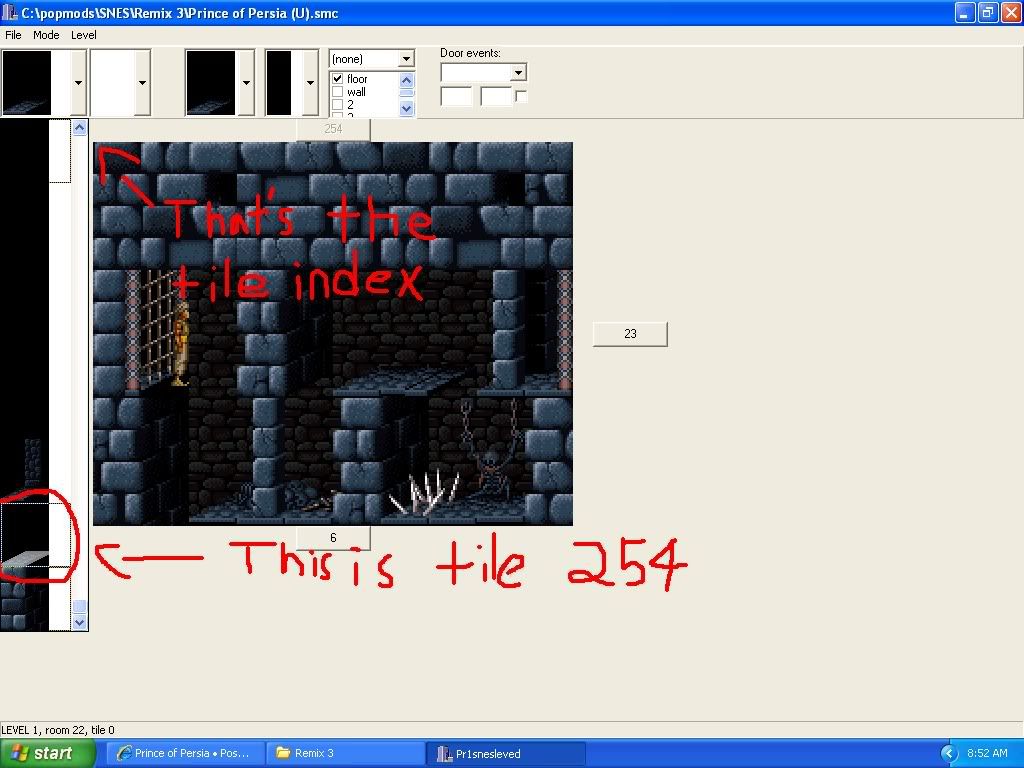
Step 2: Once you have that done, click on the 3rd box (count from left to right). Click it, and choose the floor tile you want (I use the one showed in the following picture). Now look at the box that says "floor","wall","2","3", etc. and click ONLY the checkbox next to "floor." Here's another picture:
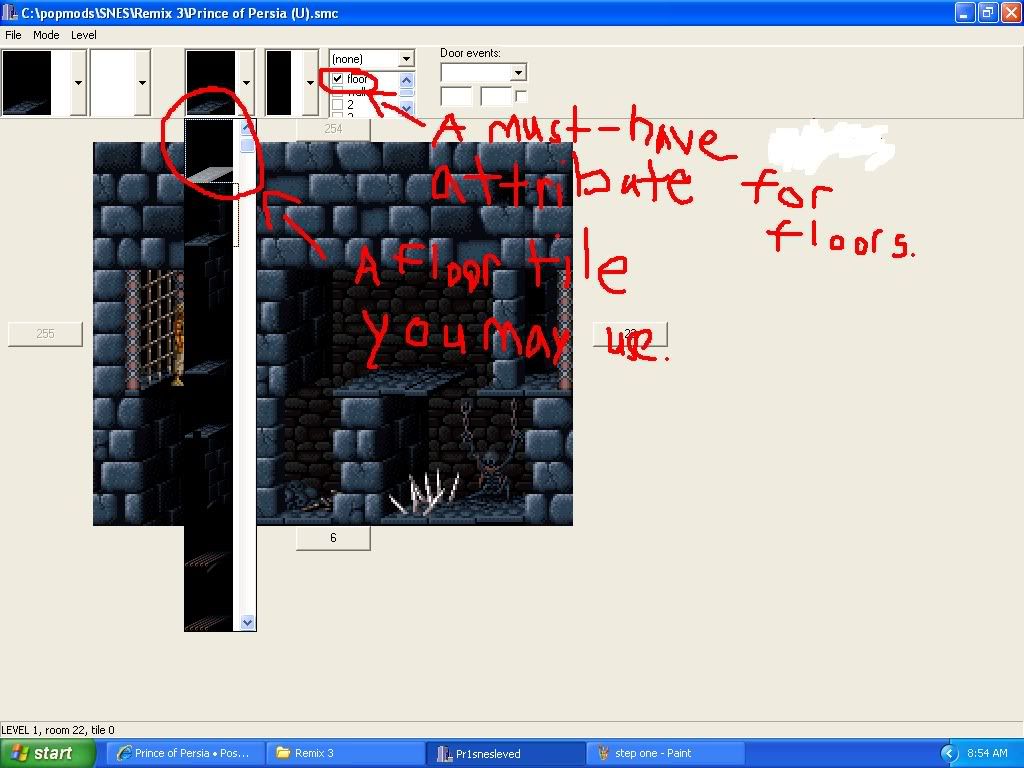
CONGRATULATIONS! YOU'RE PROBLEM IS SOLVED! (I hope...)






