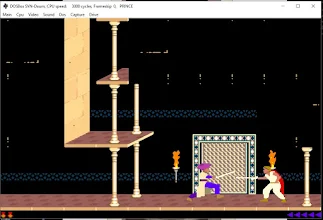Page 1 of 1
Custom Graphics Issue
Posted: August 8th, 2017, 3:57 am
by R3
hi, guys!
am currently playing
CASTLE OF DREAMS by
ROBERT.
changed
VPALACE.DAT to the original palette since the blue one used by Robert kinda hurts my eyes (also difficult to detect floor switches).
this is what happened:
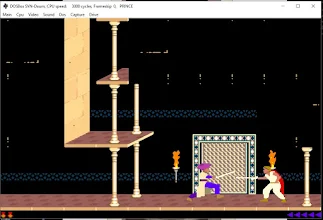
also tried changing
CPALACE.DAT and
EPALACE.DAT, and the problem still exists.
help, please...

Re: Custom Graphics Issue
Posted: August 8th, 2017, 5:59 pm
by Norbert
This is a PNG version of the
WebP image that R3 attached to his post.

- PrincePalaceGraphicsProblem.png (56.48 KiB) Viewed 3053 times
Re: Custom Graphics Issue
Posted: August 8th, 2017, 6:17 pm
by Norbert
And to answer the question...
R3 wrote:CASTLE OF DREAMS [...] changed VPALACE.DAT to the original palette [...] problem
The reason is that
The Castle of Dreams has a PRINCE.EXE that uses the dungeon wall-drawing algorithm (WDA) in palace levels. This means, as
CusPop warns,
"[...] you must import the extra resources to your palace environment file with PR". As a side note, this PRINCE.EXE also does not have all resources enabled in all levels. Anyway, I saw that you already finished playing this mod, so problem solved, I guess.

Re: Custom Graphics Issue
Posted: August 9th, 2017, 12:54 am
by R3
thanks, Norbert!
but, what if i encounter the problem again?
if i copy PRINCE.EXE from the original version, will this fix the problem?
or, do i need to copy some other files (*DAT, etc.)?
Re: Custom Graphics Issue
Posted: August 12th, 2017, 10:37 am
by David
R3 wrote:
but, what if i encounter the problem again?
if i copy PRINCE.EXE from the original version, will this fix the problem?
That solves the palace graphics problem.
However, this mod has some other PRINCE.EXE changes as well, and you will lose them if you use the original PRINCE.EXE.
diffpop lists the following:
Code: Select all
[ DIFF ] starting minutes left: 75 (default: 60)
[ DIFF ] hit points: 12 (default: 10)
[ DIFF ] hit points: 12 (default: 10)
[ DIFF ] environment demo level: 1 (default: 0)
[ DIFF ] WDA in palace: 0 (default: 1; readoperation: if(116,1,0);)
[ DIFF ] WDA in palace: 0 (default: 1; readoperation: if(116,1,0);)
[ DIFF ] WDA in palace: 0 (default: 1; readoperation: if(116,1,0);)
[ DIFF ] WDA in palace: 0 (default: 1; readoperation: if(116,1,0);)
[ DIFF ] WDA in palace: 0 (default: 1; readoperation: if(116,1,0);)
[ DIFF ] WDA in palace: 0 (default: 1; readoperation: if(116,1,0);)
[ DIFF ] level 6: 6 (default: 5)
[ DIFF ] level 12a: 200 (default: 4)
[ DIFF ] level 12b: 12 (default: 6)
[ DIFF ] princess level: 5 (default: 0)
[ DIFF ] guard resources level 12a: 2 (default: 4)
[ DIFF ] guard resources princess level: 4 (default: 65535)
[ DIFF ] font color-red: 36 (default: 63; readoperation: multiply(4.0615);floor;)
[ DIFF ] font color-green: 49 (default: 63; readoperation: multiply(4.0615);floor;)
[ DIFF ] Reduce if there are more than: 20 (default: 15)
[ DIFF ] Reduce to minutes: 20 (default: 15)
[ DIFF ] Version text in 1.0: THE CASTLE OF DREAMS (default: PRINCE OF PERSIA V1.0)
[ INFO ] Found 21 differences.
You have two choices if you want to keep these:
a) Hex-edit the mod's PRINCE.EXE not to use WDA in palace.
b) Make a new PRINCE.EXE with CusPoP with all these changes except WDA.
(By the way, Norbert, it would be useful if diffpop told me *what* is 200 on level 12a, for example.
I.e. it should either display the name attribute of the containing <folder> and <hack> tags,
or come with a custom princehack.xml that has more informative names in <read> tags.)
Re: Custom Graphics Issue
Posted: August 12th, 2017, 12:02 pm
by Norbert
David wrote:it would be useful if diffpop told me [...]
I think maybe what you mean is already available by using command-line option -l (or --locations).
Re: Custom Graphics Issue
Posted: August 12th, 2017, 12:25 pm
by David
Norbert wrote:I think maybe what you mean is already available by using command-line option -l (or --locations).
Er, yes, you're right.
Looks like I didn't even look at the built-in help...
Re: Custom Graphics Issue
Posted: August 14th, 2017, 9:32 am
by David
Moved topic from "General Stuff" to "New Levels and Mods For DOS".
Re: Custom Graphics Issue
Posted: August 14th, 2017, 1:58 pm
by David
R3 wrote:
am currently playing CASTLE OF DREAMS by ROBERT.
changed VPALACE.DAT to the original palette since the blue one used by Robert kinda hurts my eyes (also difficult to detect floor switches).
You could also use the
Total Pack.
After you click Play, uncheck "Use Official Graphics", and then you can select what graphics to use for Dungeon, Palace and Characters.
It seems that Total Pack automatically enables or disables WDA in PRINCE.EXE based on which Palace Graphics is selected.
Re: Custom Graphics Issue
Posted: August 15th, 2017, 4:00 am
by R3
Thanks, David & Norbert.

I guess hacking PRINCE.EXE is still on my to-do list then.