Page 1 of 2
Changing PoP1 SNES to look like PoP1 DOS?
Posted: June 27th, 2018, 12:15 pm
by FUD
^
I've never actually sunk that much time into the SNES version of the game. I really should remedy that.

The biggest (and childish!) reason I haven't is that The Kid just doesn't look like my Kid (original white suited design). Thinking about it, is there a patch for the SNES version that changes the player sprite into something more akin to the original?
Re: Introduce Yourself Questionnaire (20 questions)
Posted: June 27th, 2018, 7:41 pm
by Shauing
FUD wrote: ↑June 27th, 2018, 12:15 pm
^
I've never actually sunk that much time into the SNES version of the game. I really should remedy that.

The biggest (and childish!) reason I haven't is that The Kid just doesn't look like my Kid (original white suited design). Thinking about it, is there a patch for the SNES version that changes the player sprite into something more akin to the original?
I have only seen one mod that had the Kid looking somewhat closer to the Apple/Amiga version, though it modified the levels as well; I could try to make a mod/patch with just the color palette change for the kid. In a test ROM I tried to match the Genesis/POP2 (and SNES american box art) palette of the Kid, and except for the pants (trousers?) - which share the same colors as the turban -, I think I got it right.
Re: Introduce Yourself Questionnaire (20 questions)
Posted: June 27th, 2018, 10:10 pm
by Norbert
Shauing wrote: ↑June 27th, 2018, 7:41 pm
FUD wrote: ↑June 27th, 2018, 12:15 pm[...], is there a patch for the SNES version that changes the player sprite into something more akin to the original?
I could try to make a mod/patch with just the color palette change for the kid.
Another option is to use apoplexy.
First go to the tiles screen (Enter, or click a tile), then select the prince colors screen ("c", or click the prince button).
That screen allows you to manually pick and save a prince color set.
You can check the "Preview on black." checkbox to more easily see what he will look like in-game.
This doesn't change the sprite (shape) though, only the palette (colors).
We currently have no way to modify PoP1 for SNES images.
Shauing wrote: ↑June 27th, 2018, 3:09 amShamefully, I have only played the SNES version but I might want to try the best known version (I think it's the Amiga one, right?)
I think it's, by far, the DOS version.
Re: Introduce Yourself Questionnaire (20 questions)
Posted: June 27th, 2018, 11:41 pm
by Shauing
Norbert wrote: ↑June 27th, 2018, 10:10 pm
Another option is to use apoplexy.
First go to the tiles screen (Enter, or click a tile), then select the prince colors screen ("c", or click the prince button).
That screen allows you to manually pick and save a prince color set.
You can check the "Preview on black." checkbox to more easily see what he will look like in-game.
prince_colors.png
This doesn't change the sprite (shape) though, only the palette (colors).
We currently have no way to modify PoP1 for SNES images.
Shauing wrote: ↑June 27th, 2018, 3:09 amShamefully, I have only played the SNES version but I might want to try the best known version (I think it's the Amiga one, right?)
I think it's, by far, the DOS version.
Yeah, it would be great if we could modify the sprites for SNES PoP1.
I tried to modify the palette to try to be close to the colors of the DOS version (for the kid, the princess and Jaffar) and this is what I did:
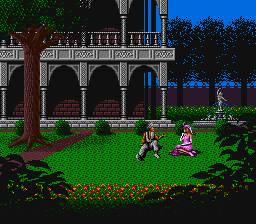
- DOS Palette000.png (15.34 KiB) Viewed 7973 times
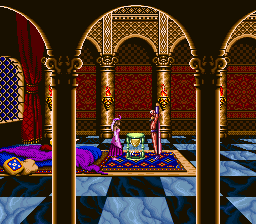
- DOS Palette003.png (19.61 KiB) Viewed 7973 times
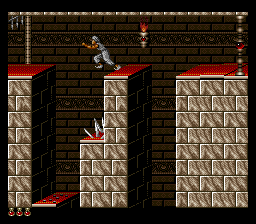
- DOS Palette004.png (8.91 KiB) Viewed 7973 times
Re: Changing PoP1 SNES to look like PoP1 DOS?
Posted: June 30th, 2018, 4:58 pm
by David
I moved the posts to a new topic from
Introduce Yourself Questionnaire.
Re: Introduce Yourself Questionnaire (20 questions)
Posted: July 1st, 2018, 5:23 am
by NITM-T
Shauing wrote: ↑June 27th, 2018, 11:41 pm
Yeah, it would be great if we could modify the sprites for SNES PoP1.
I tried to modify the palette to try to be close to the colors of the DOS version (for the kid, the princess and Jaffar) and this is what I did
That program, Tile Molester, it`s not possible with it? I saw people use it to make new sprites for they mods for NES, SNES, GBA...
Since Kid's clothes for DOS are white, you could try something like this:

Just put the same numbers twice. I got this from elveskz's Sunshine Remix mod to make it in one of mine.
Re: Introduce Yourself Questionnaire (20 questions)
Posted: July 1st, 2018, 5:38 am
by Shauing
NITM-T wrote: ↑July 1st, 2018, 5:23 am
Since Kid's clothes for DOS are white, you could try something like this:

Just put the same numbers twice. I got this from elveskz's Sunshine Remix mod to make it in one of mine.
I made it less saturated, as I felt that too much white would stick out too much, and everything should blend well together. It would be great if the Turban and the pants didn't share the same colors.
Re: Changing PoP1 SNES to look like PoP1 DOS?
Posted: July 1st, 2018, 5:52 am
by NITM-T
Understood. Colors are anothe things that I don't know how to make them beautiful. So I said: "you could try something like this.", heh.
Re: Changing PoP1 SNES to look like PoP1 DOS?
Posted: July 1st, 2018, 8:18 am
by Shauing
NITM-T wrote: ↑July 1st, 2018, 5:52 am
Understood. Colors are anothe things that I don't know how to make them beautiful. So I said: "you could try something like this.", heh.
Your suggestion is fine, I just gave my point of view based on the few attempts I have done on colors/palettes.
I am no expert on that area as well, I pretty much try to study how the original programmers did the coloring, and just carry on from there, doing several trial and error attempts until I think I got it to a point where it works.
Re: Changing PoP1 SNES to look like PoP1 DOS?
Posted: July 1st, 2018, 2:04 pm
by NITM-T
It's all right, buddy. I just tried to say something to help you. I was not saying nothing about your another post ^_^.
You know, I like to help people with those games, but, sometimes, I got too excited and like that, maybe I express myself in a way which the person thinks otherwise with my "engrish" stuff...
Re: Changing PoP1 SNES to look like PoP1 DOS?
Posted: July 1st, 2018, 6:35 pm
by Shauing
Haha, don't worry, I think your ''Engrish'' is understandable enough for everybody. It is good that you try to help and get too excited, you have a great passion for the game and modding in general. I think I am too passionate as well, you have read me asking for a lot of crazy stuff to all of you (David, Norbert, spartacus735 and you mainly) for this mod.
Re: Changing PoP1 SNES to look like PoP1 DOS?
Posted: July 2nd, 2018, 4:21 am
by NITM-T
Hahaha, yeah, this is me. We can do our own stuff, but nothing is better than have friends that can help us! I mean, everyone here is in some place in the World and we can be here, together and share our ideas about several Prince of Persia versions and much more. That's pretty cool!
My mods won't be like that without their help and that also includes you because thanks to your questions, more and more stuff are being shared here and I already used a few of them to my recent mod and videos ^_^.
Thanks guys, thanks Shauing! Even with Google translator aid, I'm glad I was able to met you all!
Re: Changing PoP1 SNES to look like PoP1 DOS?
Posted: July 2nd, 2018, 4:36 am
by Shauing
I tried to use either Tile Layer Pro or Tile Molester, but I can only see partial graphics. Is there a list of offsets where I could see the graphics properly?
Re: Changing PoP1 SNES to look like PoP1 DOS?
Posted: July 3rd, 2018, 5:36 am
by NITM-T
May there is. I mean, someone maybe have them. David posted one where we can find the font in the other thread.
Re: Changing PoP1 SNES to look like PoP1 DOS?
Posted: July 7th, 2018, 5:44 pm
by David
Shauing wrote: ↑July 2nd, 2018, 4:36 am
I tried to use either Tile Layer Pro or Tile Molester, but I can only see partial graphics. Is there a list of offsets where I could see the graphics properly?
The problem is that most graphics in PoP1 SNES are compressed. The exceptions are the menu font, and a few smaller things like the hitpoints and the princess room torch.
Now,
the compression algorithm of sprites is known, and I also have a tool to extract sprites.
I just simply didn't make a tool that can import sprites.

