Level editor for the SNES version
Re: Level editor for the SNES version
Awesome editor, been looking for one like this for years.
Question though, is it possible to make loose tiles fall passed torches? Seems they disappear on impact.
Question though, is it possible to make loose tiles fall passed torches? Seems they disappear on impact.
-
Eagle-Head Priest 97
- Wise Scribe

- Posts: 342
- Joined: July 11th, 2009, 4:28 am
- Location: Somewhere in the Milky Way
- Contact:
Re: Level editor for the SNES version
Do you mean fall on the torch tile? First of all, the torch has to have the floor attribute. Second of all, the 254th tile in the tile index has to be a floor. (That's the pull down bar farthest left) If that doesn't fix the problem, I don't know what will.
Former Member of popuw.com/forum


Re: Level editor for the SNES version
The torch doesn't have floor directly below it, and I'm not sure how to make the 254th tile a floor :\
http://img43.imageshack.us/img43/5403/pop1eh.jpg
The highlighted spikes at the bottom are exposed even after the tile has fallen.
http://img43.imageshack.us/img43/5403/pop1eh.jpg
The highlighted spikes at the bottom are exposed even after the tile has fallen.
-
Eagle-Head Priest 97
- Wise Scribe

- Posts: 342
- Joined: July 11th, 2009, 4:28 am
- Location: Somewhere in the Milky Way
- Contact:
Re: Level editor for the SNES version
So do you WANT to have a floor under the torch?
EDIT: Scratch that. The spikes have to have the "floor attribute."
EDIT: Scratch that. The spikes have to have the "floor attribute."
Former Member of popuw.com/forum


Re: Level editor for the SNES version
The spikes do, the problem is that as soon as the tile gets near the first torch it just disappears. The second loose tile falls all the way down.
Thnx for replies, btw
Thnx for replies, btw
-
Eagle-Head Priest 97
- Wise Scribe

- Posts: 342
- Joined: July 11th, 2009, 4:28 am
- Location: Somewhere in the Milky Way
- Contact:
Re: Level editor for the SNES version
Hmm, ok then, make sure that the torch is NOT "floor attributed."
Even better, do you have an MSN?
Even better, do you have an MSN?
Former Member of popuw.com/forum


Re: Level editor for the SNES version
PM'd
Also having the problem of loose tiles breaking switches and potions o.O
Also having the problem of loose tiles breaking switches and potions o.O
Re: Level editor for the SNES version
That's not a problem - that's PoP's nature. If you drop a floor on a potion, it's gone for good. Drop it on an opening switch, and the gate will remain open until you step on a closing switch. Drop it on that one and that switch will never be able to close the gate again.
Re: Level editor for the SNES version
Okay the potions make sense but my open switches become holes in the floor. Same if I kill a guard on a switch, he falls right through it. (Floor attribute is on)
-
Eagle-Head Priest 97
- Wise Scribe

- Posts: 342
- Joined: July 11th, 2009, 4:28 am
- Location: Somewhere in the Milky Way
- Contact:
Re: Level editor for the SNES version
Yes, you have to make the 254th tile in the tile index a floor with floor attributes. That was your problem.
Former Member of popuw.com/forum


Re: Level editor for the SNES version
Sorry I still confused as how to do that, could you explain?Eagle-Head Priest 97 wrote:Yes, you have to make the 254th tile in the tile index a floor with floor attributes. That was your problem.
-
Eagle-Head Priest 97
- Wise Scribe

- Posts: 342
- Joined: July 11th, 2009, 4:28 am
- Location: Somewhere in the Milky Way
- Contact:
Re: Level editor for the SNES version
Ok, I shall.
Step 1: When you open up the level editor, and open your level, there is a tile index. This is the box with tons of tiles (or empty slots made for tiles) all the way to the right. If you click that box it rolls out down. Now scroll down to the very bottom of the list. Choose the second to last slot on the list. Here's a picture:
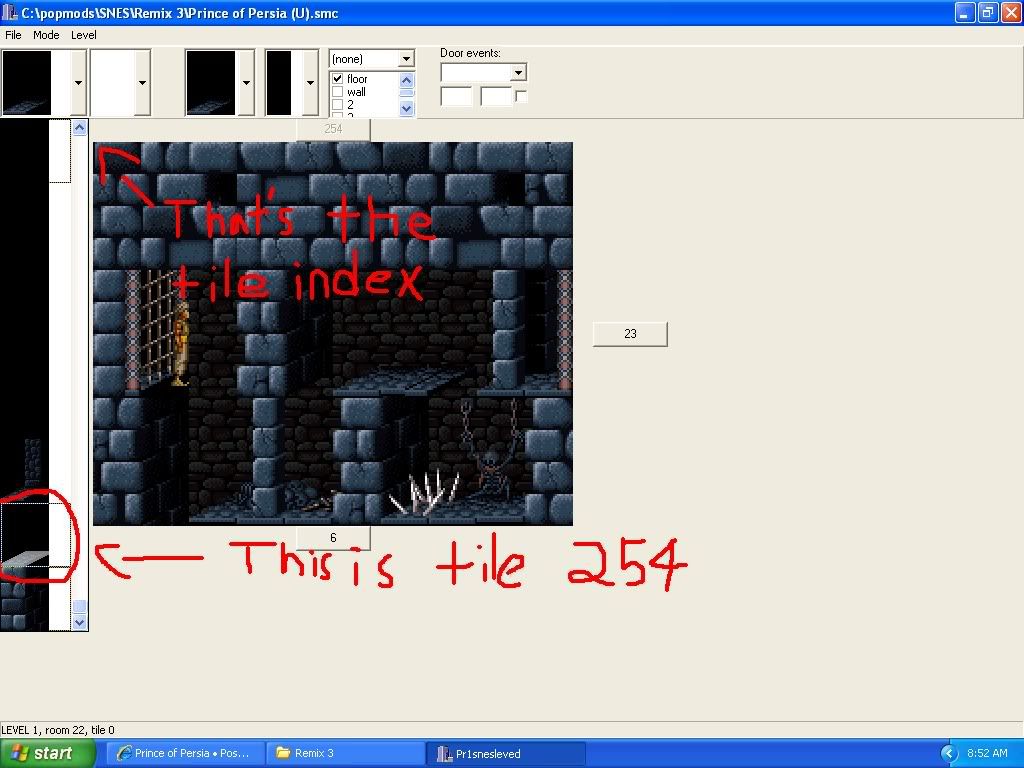
Step 2: Once you have that done, click on the 3rd box (count from left to right). Click it, and choose the floor tile you want (I use the one showed in the following picture). Now look at the box that says "floor","wall","2","3", etc. and click ONLY the checkbox next to "floor." Here's another picture:
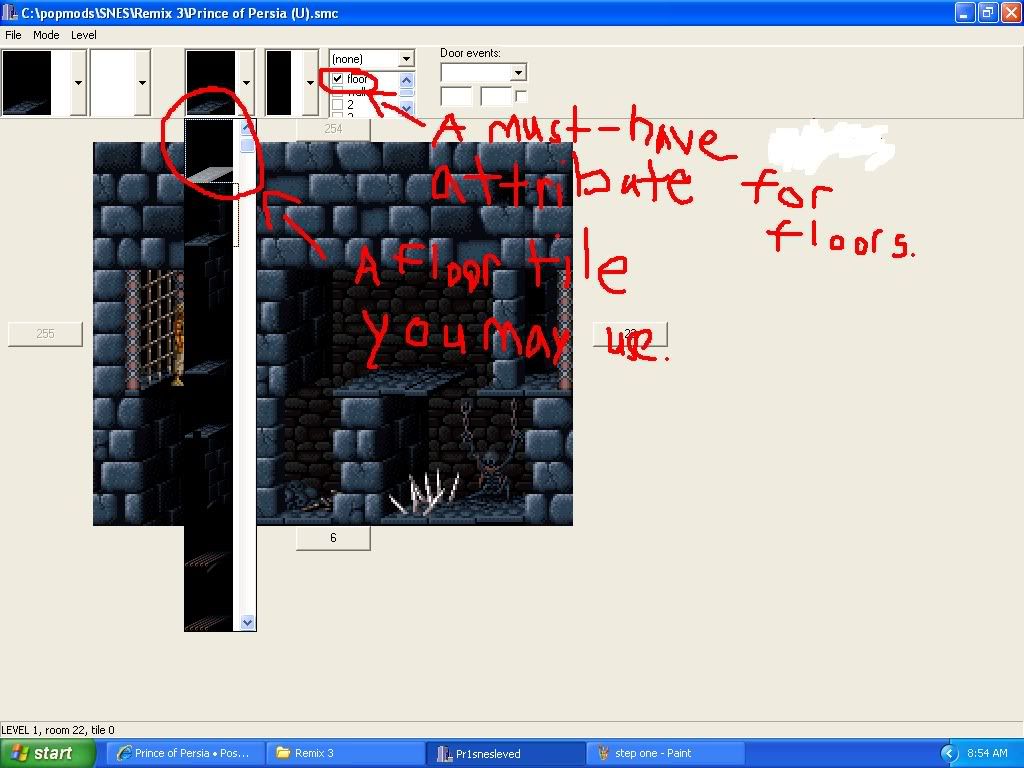
CONGRATULATIONS! YOU'RE PROBLEM IS SOLVED! (I hope...)
Step 1: When you open up the level editor, and open your level, there is a tile index. This is the box with tons of tiles (or empty slots made for tiles) all the way to the right. If you click that box it rolls out down. Now scroll down to the very bottom of the list. Choose the second to last slot on the list. Here's a picture:
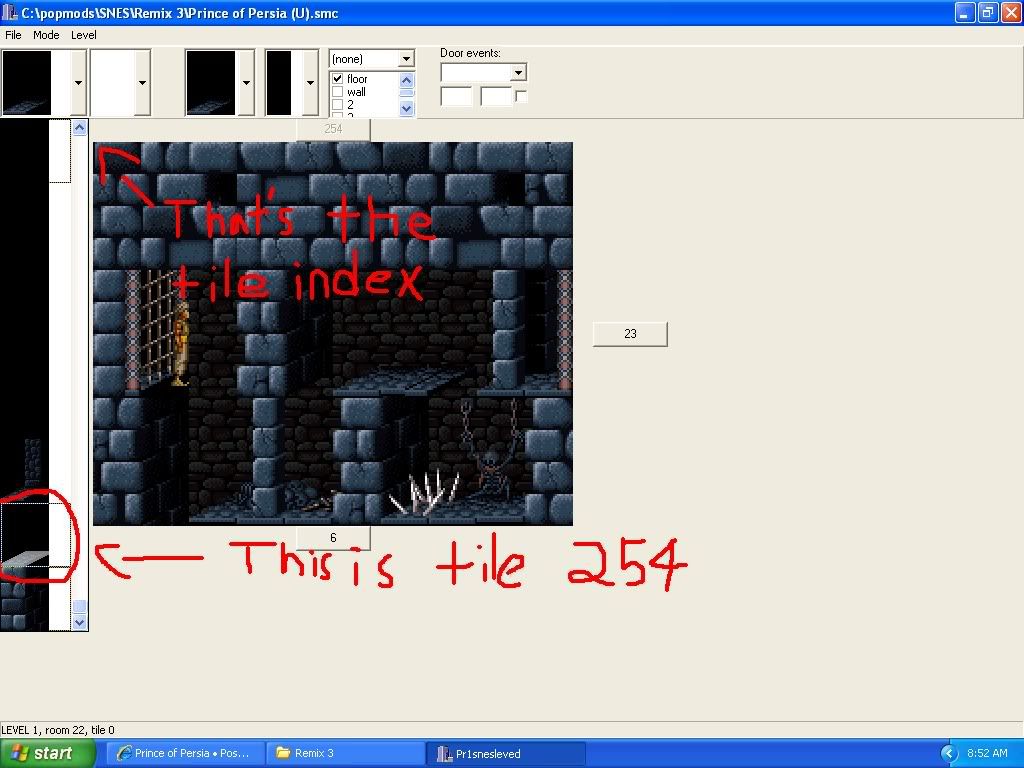
Step 2: Once you have that done, click on the 3rd box (count from left to right). Click it, and choose the floor tile you want (I use the one showed in the following picture). Now look at the box that says "floor","wall","2","3", etc. and click ONLY the checkbox next to "floor." Here's another picture:
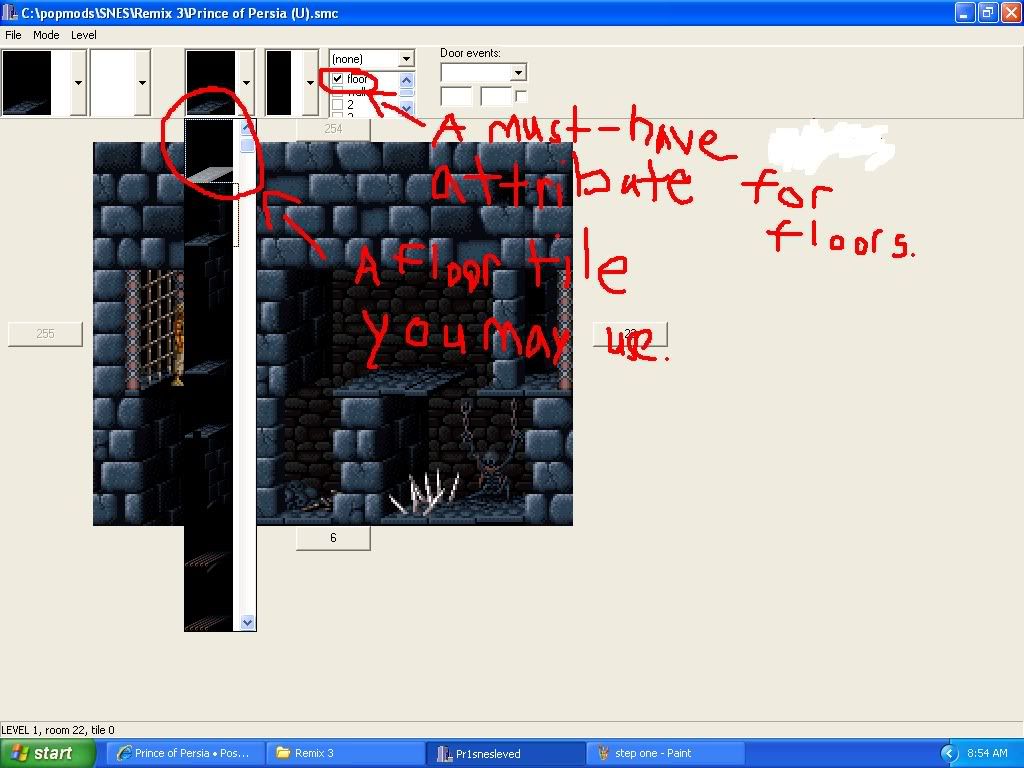
CONGRATULATIONS! YOU'RE PROBLEM IS SOLVED! (I hope...)
Former Member of popuw.com/forum


Re: Level editor for the SNES version
I tried that before but it didn't work, maybe 'cause I had it on automatic mode? Either way my tiles aren't breaking now. 
Thanks heaps, guys. Hopefully I'll have a mod to post in the not-too-distant future.
Thanks heaps, guys. Hopefully I'll have a mod to post in the not-too-distant future.
- AuraDragon
- Sultan

- Posts: 146
- Joined: March 3rd, 2009, 11:03 pm
Re: Level editor for the SNES version
It should be noted that all switches turn in to this, even those with other 'features' like a background or foreground layer to the tile, therefore if the tile is on a ledge with a wall under it, it will turn in to a hanging tile but still with the wall under it which will make a visual error, no change to gameplay but that shit happens.
Also: Don't drop tiles on to the entrance or exit doors, they WILL be crushed and disappear, for an example of this there is my level 6, but I cheated by making another instance of the entrance.
Also: Don't drop tiles on to the entrance or exit doors, they WILL be crushed and disappear, for an example of this there is my level 6, but I cheated by making another instance of the entrance.
I post on the forum at weird times of the day


