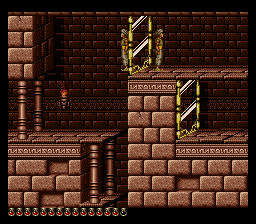Page 1 of 3
Some random fun stuff
Posted: November 21st, 2015, 7:33 pm
by Norbert
Some random fun stuff that I noticed about PoP1 for SNES.
- The marble levels (red palace; levels 19 and 27) have a background tile 0x52 that is part of a strange animation group. If used, it creates a seemingly random background animation.
- Two tiles of the level 10 exit door are floors. This means the prince can climb up on invisible floors there. (This is similar to PoP2's floor to the left of the buildings in level 1, the wall to the right of the rocks in level 2, and - I recall, for some version(s) - an extra floor in the bottom tower section in level 14.)
- In the mirror room of level 5, the top row has two tiles with background graphics on them. This means that if you change all backgrounds, two locations will still show the default background graphics.
- The umber levels (brown dungeon; levels 16, 17, 18, 26) have a background tile 0xfe that makes levels look like they have wallpaper similar to the one I have in my bedroom.
Image. (
Mirror.) Yeah, it's a stretch, but it still reminded me of it.
Re: Some random fun stuff
Posted: November 22nd, 2015, 11:50 am
by David
Norbert wrote:
- The marble levels (red palace; levels 19 and 27) have a background tile 0x52 that is part of a strange animation group. If used, it creates a seemingly random background animation.
Animation groups 1-4 are used for the teleport backgrounds (on green palace levels).
This reminds me that I should document the animation groups...
Norbert wrote:
- Two tiles of the level 10 exit door are floors. This means the prince can climb up on invisible floors there. (This is similar to PoP2's floor to the left of the buildings in level 1, the wall to the right of the rocks in level 2, and - I recall, for some version(s) - an extra floor in the bottom tower section in level 14.)
PoP1 SNES and PoP2 levels 1,2,14 both make it possible to (accidentally) place a floor that is not displayed.
Norbert wrote:
- In the mirror room of level 5, the top row has two tiles with background graphics on them. This means that if you change all backgrounds, two locations will still show the default background graphics.
Maybe it's there to hide part of the shadow that is behind the mirror? It doesn't seem to work, however.
Norbert wrote:
- The umber levels (brown dungeon; levels 16, 17, 18, 26) have a background tile 0xfe that makes levels look like they have wallpaper similar to the one I have in my bedroom. Image. (Mirror.) Yeah, it's a stretch, but it still reminded me of it.
It's also the background of the hidden Japanese text:
viewtopic.php?p=13283#p13283
Re: Some random fun stuff
Posted: November 22nd, 2015, 12:11 pm
by doppelganger
David wrote:
Norbert wrote:
- In the mirror room of level 5, the top row has two tiles with background graphics on them. This means that if you change all backgrounds, two locations will still show the default background graphics.
Maybe it's there to hide part of the shadow that is behind the mirror? It doesn't seem to work, however.
Have you noticed that in some SNES mods, your reflection goes out of the mirror? The background graphics in the original level 'hides' the part of the reflection that goes out. I think that's why they added the background graphics.
[Edit:]
I removed those background images and see what happened:
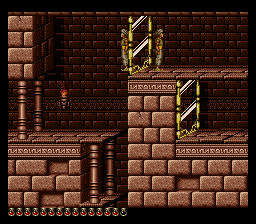
Yep. The reflection goes out.
Re: Some random fun stuff
Posted: November 22nd, 2015, 3:11 pm
by Norbert
David wrote:Animation groups 1-4 are used for the teleport backgrounds (on green palace levels).
This reminds me that I should document the animation groups...
Related: I noticed in the Pr1SnesLevEd readme.txt that under '2010 May 28" it says "Walls in room 255 will be corrected when changing the level type." Special tile 254 should probably also be updated. And the same goes for the animation groups. Of course these all aren't the same even within the same environment types, which makes things more complicated. For example, level 15, which is green, uses animation groups for teleporters, but levels 14 and 13, also green, do not. Moving waterfall only in level 1, moving clouds not in levels 6 and 24, twinkling stars not in 7 and 8, moving lava background only in 10, and so on. It's actually the last thing I'm still working on for the next apoplexy release.
Re: Some random fun stuff
Posted: November 24th, 2015, 9:34 pm
by salvadorc17
doppelganger wrote:
Have you noticed that in some SNES mods, your reflection goes out of the mirror? The background graphics in the original level 'hides' the part of the reflection that goes out. I think that's why they added the background graphics.
[Edit:]
I removed those background images and see what happened:
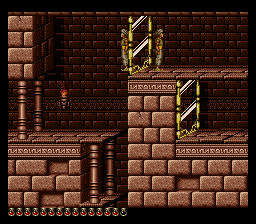
Yep. The reflection goes out.
Have you tried this on different level, doing a mirror hack, seems is more attached to the currrent tileset..
Re: Some random fun stuff
Posted: November 25th, 2015, 3:02 pm
by doppelganger
It occurred on the 'green' levels.
Re: Some random fun stuff
Posted: November 28th, 2015, 8:32 pm
by David
Norbert wrote:
"Walls in room 255 will be corrected when changing the level type." Special tile 254 should probably also be updated.
Right.
(Tile 254 is already problematic enough, even without changing the level type.)
Maybe these should be kept even when fully clearing the level.
Norbert wrote:
And the same goes for the animation groups. Of course these all aren't the same even within the same environment types, which makes things more complicated. For example, level 15, which is green, uses animation groups for teleporters, but levels 14 and 13, also green, do not.
I think the simplest is to enable all animations that make sense for the new level type.
(And disable all others, of course.)
I think teleport animations were not enabled on levels 14 and 13 simply because they don't use it.
Norbert wrote:
The background graphics in the original level 'hides' the part of the reflection that goes out.
So it's for the reflection and not the shadow.
Re: Some random fun stuff
Posted: November 28th, 2015, 9:01 pm
by Norbert
David wrote:Maybe these should be kept even when fully clearing the level.
Probably, yes.
Norbert wrote:I think the simplest is to enable all animations that make sense for the new level type.
I agree.
Re: Some random fun stuff
Posted: December 13th, 2016, 12:33 am
by salvadorc17
This could be fun, but also weird, dont know if related with hacking level.

Re: Some random fun stuff
Posted: December 17th, 2016, 12:15 pm
by David
salvadorc17 wrote:This could be fun, but also weird, dont know if related with hacking level.

So... what are you trying to show?
Re: Some random fun stuff
Posted: December 30th, 2016, 10:03 pm
by salvadorc17
David wrote:
So... what are you trying to show?
I tought it was clear, the guard is not seeing me becuase i fall onto other side of trap, notice there is a wall.
Re: Some random fun stuff
Posted: December 31st, 2016, 12:37 pm
by David
salvadorc17 wrote:the guard is not seeing me
He did not turn to the prince, but he is in active stance. Odd.
salvadorc17 wrote:becuase i fall onto other side of trap, notice there is a wall.
How? Through the wall?
Re: Some random fun stuff
Posted: January 1st, 2017, 10:30 pm
by salvadorc17
David wrote:salvadorc17 wrote:the guard is not seeing me
He did not turn to the prince, but he is in active stance. Odd.
I was fighting with guard, when prince flip turned guard hitted and moved to the wall, but guard continued in stand instance.
Re: Some random fun stuff
Posted: July 4th, 2018, 3:44 pm
by Norbert
Maybe this is already known, but I noticed the following.
In level 15, lower right room, if you don't kill the guard and use the teleport...
...the guard will still hit you halfway, killing himself, and the game enters a stuck state.
Re: Some random fun stuff
Posted: July 5th, 2018, 3:20 am
by Shauing
Norbert wrote: ↑July 4th, 2018, 3:44 pm
Maybe this is already known, but I noticed the following.
In level 15, lower right room, if you don't kill the guard and use the teleport...
...the guard will still hit you halfway, killing himself, and the game enters a stuck state.
I discovered a similar one while in the making of one of my levels. If you go through a teleport and there is a crusher next to it, it will kill you but a sprite of the hourglass of the princess's room using the kid's palette will appear; the game soft locks as well.